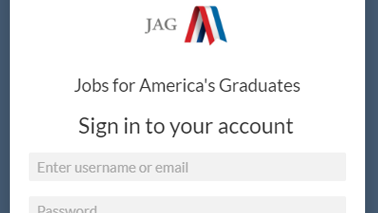< back to JAG Getting Started
Activate your JAG Participants in Headrush
Before activating Participants...
Make sure you can login to Headrush yourself. If you still need a Headrush account and/or your log-in isn’t working, visit jag.headrushapp.com and click Request an Account. Fill in the form. You will receive an email with your account information and login credentials within 24 hrs.
For the 2022-2023 Program year, JAGForce and Headrush teams will be working towards data collaboration and multi-system alignment. Today, there is no direct connection between the two systems.
The JAGNational team leading the charge for the Headrush is responsible for creating accounts for participants. The Headrush Export report in JAGForce was created to streamline the process. This report pulls the information that is required:
- Program State
- CaseSafeID (unique ID for the participant)
- First Name
- Last Name
- Contact Owner (Specialist)
- Email (located on the participant profile)
- Related School (this will be how participants will be grouped appropriately)
- Related School ID (unique account ID tied to the school/program of which the participant is a part)
To access this report:
- Login to JAGForce
- Visit the Reports tab and select “All Reports”
- Search for the report titled Headrush Export
- Review the data to ensure the required fields are completed
- Click Export then click Details Only and download the data into Excel
Send the report to affiliates@jag.org. Specialist, Regional, or State level can create this report based on need.